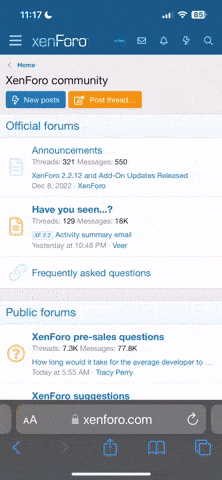After many night and days, Tony has given the final polish to the new forum and landing page, the new forum covers the rest of Roy Clarke's works, given time will add a locations map, go and have a look,give us your opinions and any ideas, and do join in with the chats.
As you are already a member here you should be able to login with your current details, we look forward to seeing you there, Terry
www.royclarkecomedies.co.uk
As you are already a member here you should be able to login with your current details, we look forward to seeing you there, Terry
www.royclarkecomedies.co.uk