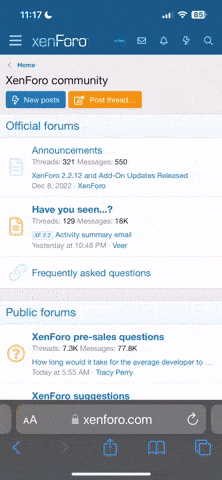Tony has been very busy protecting the forum/website from the endless hack attempts,as an added security level the system will now block attempts to log in to the forum from a user who uses the incorrect password three times, this will block the user at the ip address level, so you may not even be able to access the site full stop.
So it is important that you have your password written down and keep it somewhere safe, don't just rely on your web browser remembering it for you, if you do find yourself blocked then you can contact admin via the Contact Us form at the bottom of the Forum Pages, when you do give us as much information as possible, i.e your user name (Not the Password) ,email address and if possible you normal ip address, you can use this site and it will tell you your ip address http://www.whatsmyip.org/
If you are completely blocked from the site you will have to beg a friend or neighbour to access the site via their internet, so that you can get to the site first, once we receive your details we can reset your password and send you the details, we cannot see you current password,we can also unblock your ip address.
If you happen to keep in touch with other forum members via email, you can always contact them and explain you are blocked and they can make contact on your behalf , again make sure you give them all the above details.
If you are on one of the LOSW facebook pages, you can contact one of the admin via messenger and we can sort it out for you,Please do not just post it in the groups, it could get overlooked and it is not a good place to post personal info
So I ask once again please keep your password safe, it will avoid any hassle
Terry
So it is important that you have your password written down and keep it somewhere safe, don't just rely on your web browser remembering it for you, if you do find yourself blocked then you can contact admin via the Contact Us form at the bottom of the Forum Pages, when you do give us as much information as possible, i.e your user name (Not the Password) ,email address and if possible you normal ip address, you can use this site and it will tell you your ip address http://www.whatsmyip.org/
If you are completely blocked from the site you will have to beg a friend or neighbour to access the site via their internet, so that you can get to the site first, once we receive your details we can reset your password and send you the details, we cannot see you current password,we can also unblock your ip address.
If you happen to keep in touch with other forum members via email, you can always contact them and explain you are blocked and they can make contact on your behalf , again make sure you give them all the above details.
If you are on one of the LOSW facebook pages, you can contact one of the admin via messenger and we can sort it out for you,Please do not just post it in the groups, it could get overlooked and it is not a good place to post personal info
So I ask once again please keep your password safe, it will avoid any hassle
Terry