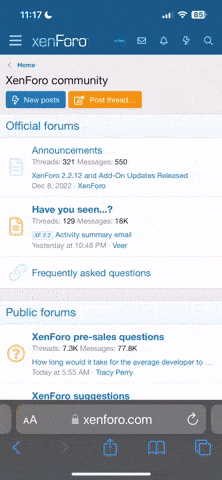Sarkus
Dedicated Member
So as noted in an earlier thread, once LOTSW disappeared from YouTube I was left with no real options as the show is not shown currently on either local PBS station. So I went ahead and purchased most of the series on disk from the UK, which arrived yesterday. According to the seller, the DVDs are supposed to be "multi region" coded and should work on a North America region 1 DVD or blu ray player, but they admitted the PAL format may cause issues.
My PC has no problem playing the disks, but even code unlocked, neither my DVD or blu ray player can understand them. Nor did another blu ray player that said it was capable of handling PAL and NTSC. Doing some research has left me pretty confused, but it seems like I need a player that can convert the PAL file to and NTSC output and be region unlocked. Players with those abilities are available on Amazon, among other places.
If anyone else has any advice or recommendations to give on this subject, I'd appreciate it as I'd love to be able to sit down and enjoy the show in my living room!
Thanks.
My PC has no problem playing the disks, but even code unlocked, neither my DVD or blu ray player can understand them. Nor did another blu ray player that said it was capable of handling PAL and NTSC. Doing some research has left me pretty confused, but it seems like I need a player that can convert the PAL file to and NTSC output and be region unlocked. Players with those abilities are available on Amazon, among other places.
If anyone else has any advice or recommendations to give on this subject, I'd appreciate it as I'd love to be able to sit down and enjoy the show in my living room!
Thanks.