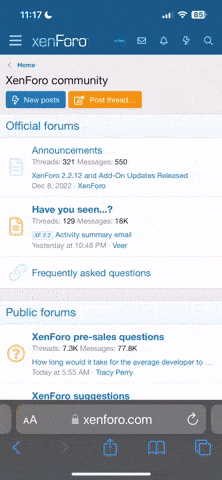cciaffone
Dedicated Member
Sorry to bug y'all but I am tearing my hair out trying to get an
answer.
I need a new DVD player that has a USB input port, that
can output to a TV. It must be able to play from a USB drive
that contains an MP4 file and an AVI file (but not both at
the same time).
My prob has been that when it says MPEG-4 it does not
necessarily mean MP-4.
I currently have several DVD players that play AVI files from
a USB flash drive onto my TV. Works great. Will not play MP4
files even when I change the file type to AVI.
But lately finding AVI (DIVX) files is getting difficult. Instead, I
download an MP4 then have to convert it to AVI then put
it on the USB drive. Must be an easier way!!
answer.
I need a new DVD player that has a USB input port, that
can output to a TV. It must be able to play from a USB drive
that contains an MP4 file and an AVI file (but not both at
the same time).
My prob has been that when it says MPEG-4 it does not
necessarily mean MP-4.
I currently have several DVD players that play AVI files from
a USB flash drive onto my TV. Works great. Will not play MP4
files even when I change the file type to AVI.
But lately finding AVI (DIVX) files is getting difficult. Instead, I
download an MP4 then have to convert it to AVI then put
it on the USB drive. Must be an easier way!!