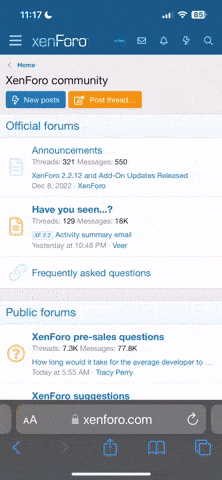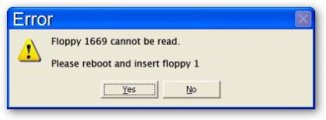This morning I have dug out an old hard drive and installed the Microsoft Windows 10 Preview.
My first impressions were wow! what an improvement over 8! The computer hardware I installed onto is about six months old, and the installation had no trouble at all in finding and automatically installing all the hardware.
Back is the start button, but I am most impressed by the trouble they have obviously gone to in making the interface and controls as easy to understand and clear.
Because Windows 8 was such a cluster thingy I refused to recommend it to anybody, advising my customers to stay with 7, and I realise that between now and when 10 is released there will probably be many, many changes to a lot of what I have got on the preview version I will almost definitely recommend it (10) as the upgrade path of choice.
I will post again when I have had a chance to use it more and tried installing and running more 3rd party software.
My first impressions were wow! what an improvement over 8! The computer hardware I installed onto is about six months old, and the installation had no trouble at all in finding and automatically installing all the hardware.
Back is the start button, but I am most impressed by the trouble they have obviously gone to in making the interface and controls as easy to understand and clear.
Because Windows 8 was such a cluster thingy I refused to recommend it to anybody, advising my customers to stay with 7, and I realise that between now and when 10 is released there will probably be many, many changes to a lot of what I have got on the preview version I will almost definitely recommend it (10) as the upgrade path of choice.
I will post again when I have had a chance to use it more and tried installing and running more 3rd party software.
Last edited: